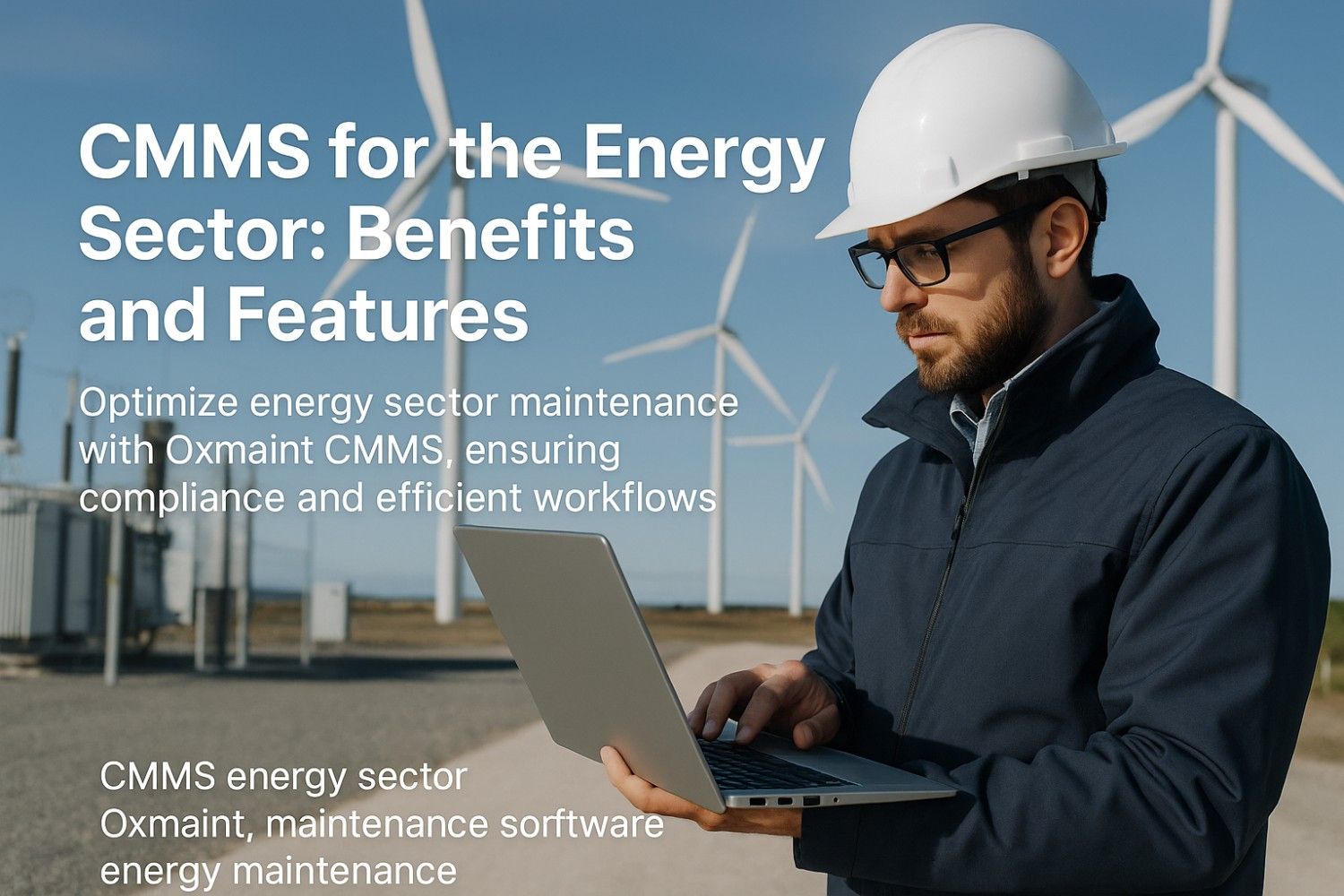Your maintenance manager walks into Friday's operations review with frustrating news: "We invested $180,000 in the new CMMS system three months ago, but only 35% of technicians are actually using it—the rest are still writing work orders on paper and calling in parts requests. Our data shows incomplete records, no preventive maintenance tracking, and zero ROI on the technology investment." You review the implementation plan and realize training consisted of a single 90-minute session focused on software features rather than workflow integration, with no follow-up support or adoption monitoring. Without comprehensive training programs and change management strategies your expensive CMMS platform sits underutilized while maintenance operations continue struggling with the same inefficiencies you paid to eliminate.
This training failure scenario repeats across American manufacturing facilities as organizations discover that technology alone never transforms operationsskilled, engaged users make the difference between CMMS success and expensive digital shelf-ware. Industry research reveals that 60-70% of CMMS implementations fail to achieve projected ROI due to poor user adoption, with inadequate training representing the primary cause. Facilities investing less than 15% of implementation budgets in comprehensive training programs typically see adoption rates below 50%, while those allocating 25-35% for training and change management achieve 85-95% sustained utilization.
Maintenance operations implementing structured training programs achieve 3-4x higher CMMS adoption rates, 50-65% faster competency development, and 40-55% greater productivity improvements compared to organizations treating training as a one-time event rather than continuous capability building. The transformation lies in designing role-specific training paths, providing hands-on practice opportunities, and establishing ongoing support systems that evolve maintenance teams from reluctant users into CMMS champions driving operational excellence.
Your $180,000 CMMS Investment Is Worthless Without Proper Training
Stop watching your technology investment collect digital dust while technicians resist adoption. Discover the proven training framework that transforms skeptical maintenance teams into CMMS power users achieving 85%+ system utilization within 60 days—guaranteed results or your money back.
Understanding CMMS Training Requirements for Maintenance Teams
Effective CMMS training requires understanding the diverse skill levels, learning preferences, and operational responsibilities across maintenance organizations. Successful programs extend far beyond basic software instruction to include change management, workflow redesign, and continuous capability building that transforms individual competency into organizational performance improvements.
Traditional training approaches fail because they treat all users identically, focus on software features rather than job outcomes, and provide no post-training support. Maintenance teams include technicians with 30 years field experience who've never used computers, supervisors managing workflow coordination, planners optimizing maintenance schedules, and managers analyzing performance data—each role requires customized training addressing specific responsibilities and skill gaps. One-size-fits-all training consistently produces 40-50% adoption rates versus 85-95% for role-specific programs.
Technician Training Focus
Core Competencies:
Mobile work order access and status updates
Parts requests and inventory transactions
Time tracking and labor reporting
Photo documentation and notes entry
Safety checklist completion and compliance
Training Duration: 6-8 hours initial + 2-4 hours follow-up
Success Metrics: 90%+ mobile app utilization, complete work order documentation
Supervisor Training Focus
Core Competencies:
Work order assignment and prioritization
Technician workload balancing and scheduling
PM schedule management and compliance tracking
Vendor coordination and contractor oversight
Performance reporting and team analytics
Training Duration: 12-16 hours initial + 4-6 hours advanced
Success Metrics: Real-time work coordination, 95%+ PM completion rates
Planner Training Focus
Core Competencies:
Preventive maintenance program design
Spare parts optimization and procurement
Asset criticality analysis and prioritization
Maintenance backlog management
Long-term capacity planning and scheduling
Training Duration: 16-20 hours initial + 6-8 hours advanced
Success Metrics: Optimized PM schedules, reduced emergency work ratios
Manager Training Focus
Core Competencies:
Performance analytics and KPI dashboards
Cost analysis and budget management
Reliability improvement trend identification
Strategic planning and capital investment
Compliance reporting and audit documentation
Training Duration: 8-12 hours initial + 4-6 hours strategic
Success Metrics: Data-driven decision making, measurable ROI realization
Learning methodology selection significantly impacts training effectiveness and retention rates. Blended learning approaches combining instructor-led sessions, hands-on practice, video tutorials, and ongoing support consistently outperform single-method training by 50-70% in competency development and long-term retention.
CMMS Training Delivery Methods: Effectiveness Comparison
Selecting optimal training delivery methods requires balancing learning effectiveness, resource requirements, and organizational constraints. Different approaches offer distinct advantages for specific learning objectives, user populations, and operational environments—understanding these trade-offs enables better training program design and resource allocation.
Training delivery methods range from traditional classroom instruction to modern microlearning and virtual reality simulations. Most successful programs utilize blended approaches combining multiple methodologies that reinforce concepts through varied learning experiences while accommodating diverse learning preferences and operational schedules.
| Training Method | Effectiveness Rating | Cost per Learner | Best Use Cases | Key Advantages |
|---|---|---|---|---|
| Instructor-Led Classroom | 85-90% | $200-400 | Initial rollout, complex workflows | Direct interaction, immediate questions, hands-on practice |
| Virtual Instructor-Led | 75-85% | $150-300 | Multi-site deployments, remote teams | Cost-effective scaling, recorded sessions, flexible scheduling |
| Self-Paced E-Learning | 60-70% | $50-150 | Refresher training, new hires | 24/7 availability, individual pace, unlimited replay |
| Video Tutorials | 70-80% | $75-200 | Specific tasks, just-in-time learning | Visual demonstration, searchable library, mobile access |
| Hands-On Sandbox Practice | 90-95% | $100-250 | Building confidence, workflow mastery | Risk-free experimentation, realistic scenarios, skill validation |
| On-the-Job Coaching | 85-90% | $300-600 | Complex roles, change resistance | Personalized support, real-world application, confidence building |
| Microlearning Modules | 75-85% | $25-100 | Ongoing skill development, reinforcement | Short duration (5-10 min), focused topics, mobile-friendly |
Training timing and scheduling dramatically affect participation rates and knowledge retention. Organizations offering training during work hours with backfill support achieve 90%+ attendance versus 60-70% for after-hours or voluntary training sessions. Spacing training over multiple sessions with practice intervals improves long-term retention by 40-60% compared to intensive single-day marathons.
90-Day Training and Adoption Framework
Successful CMMS adoption requires structured training programs extending beyond initial instruction to continuous support, performance monitoring, and capability expansion. Short-term intensive training followed by abandonment consistently fails—sustainable adoption demands 90+ day programs progressively building skills, confidence, and organizational commitment.
Phased training approaches enable gradual capability building while maintaining operational continuity. Rather than overwhelming users with complete system functionality, progressive programs introduce core capabilities first, validate mastery, then expand to advanced features as confidence and competency develop.
Foundation Training & System Access
Activities: Role-specific training sessions, system credential provisioning, mobile app installation, training environment practice, workflow documentation review
Focus Areas: Core navigation, basic work order management, mobile functionality, safety compliance processes
Success Criteria: 100% staff trained on core functions, system access validated, initial practice scenarios completed
Support Level: Daily on-site coaching, dedicated help desk, peer buddy assignments
Production Launch & Intensive Support
Activities: Full CMMS go-live, all work orders through system, real-time problem solving, workflow optimization, adoption monitoring
Focus Areas: Live work order processing, parts transactions, time tracking, documentation standards, quality control
Success Criteria: 80%+ work orders in CMMS, mobile app usage above 70%, technician confidence improving
Support Level: On-floor coaching during shifts, rapid response to issues, daily team huddles addressing challenges
Skill Development & Workflow Optimization
Activities: Advanced feature training, PM program implementation, reporting capability development, process refinement based on user feedback
Focus Areas: Preventive maintenance scheduling, inventory management, performance analytics, vendor coordination
Success Criteria: 90%+ system utilization, PM compliance above 85%, user satisfaction scores positive
Support Level: Weekly coaching sessions, advanced user groups, self-service support resources
Advanced Capabilities & Continuous Improvement
Activities: Strategic analytics training, predictive maintenance introduction, custom reporting development, power user certification, continuous improvement planning
Focus Areas: Data-driven decision making, trend analysis, optimization opportunities, innovation exploration
Success Criteria: 95%+ adoption across all roles, measurable performance improvements, self-sufficient operations
Support Level: Monthly check-ins, advanced topic workshops, user community engagement
Champion development programs identifying and empowering enthusiastic early adopters accelerate organizational transformation. Facilities establishing 2-3 champions per 10 technicians achieve adoption rates 40-50% higher than those relying solely on formal training and management directives.
Building Your CMMS Champion Network
Champion Selection
Identify influential team members respected by peers, enthusiastic about technology, and willing to invest extra effort supporting colleagues. Target 15-20% of workforce as champions.
Advanced Training
Provide champions with 50-100% more training time covering advanced features, troubleshooting techniques, and coaching methodologies enabling peer support delivery.
Recognition Programs
Acknowledge champion contributions through formal recognition, advancement opportunities, and tangible rewards motivating sustained engagement beyond initial enthusiasm.
Ongoing Engagement
Establish regular champion meetings sharing success stories, addressing emerging challenges, and providing early access to new features maintaining momentum.
Adoption metrics and performance monitoring provide visibility into training effectiveness and identify individuals requiring additional support. Organizations tracking utilization data weekly and intervening with struggling users achieve 85-95% adoption versus 60-70% for those assuming training alone ensures success.
Overcoming Resistance and Driving Cultural Change
Resistance to CMMS adoption represents the primary challenge in maintenance technology implementations, with 60-70% of technicians initially skeptical or actively opposed to new systems. Successful change management requires understanding resistance drivers, addressing concerns proactively, and demonstrating clear value propositions that transform skeptics into advocates through proven benefits rather than management mandates.
Common resistance patterns include fear of job loss through automation, concerns about increased oversight reducing autonomy, frustration with technology complexity, and skepticism based on previous failed implementations. Organizations addressing these concerns directly through honest communication, career development commitments, and early wins demonstrating personal benefits achieve 2-3x higher adoption rates than those ignoring resistance or implementing through authority alone.
Resistance Pattern: "I've done this job for 30 years without a computer"
Root Cause: Technology anxiety, fear of appearing incompetent, concern about changing proven workflows
Effective Responses:
• Emphasize CMMS captures and preserves their expertise for organization benefit
• Provide extra coaching time without judgment or pressure
• Demonstrate how system reduces paperwork and administrative burden
• Partner experienced technicians with tech-savvy younger staff for mutual learning
• Celebrate early successes publicly, building confidence through visible progress
Resistance Pattern: "This is just management spying on us"
Root Cause: Distrust of management intentions, fear of performance-based discipline, loss of autonomy
Effective Responses:
• Communicate transparently about data usage and privacy policies
• Focus metrics on process improvement, not individual punishment
• Involve technicians in defining performance standards and expectations
• Demonstrate how data protects them through documented work completion
• Share system access giving technicians visibility into their own performance
Resistance Pattern: "We tried this before and it didn't work"
Root Cause: Previous implementation failures, wasted effort on abandoned systems, skepticism about commitment
Effective Responses:
• Acknowledge past failures and explain specific corrective actions
• Demonstrate executive commitment through visible sponsorship and resources
• Set realistic expectations about implementation timeline and challenges
• Establish pilot programs proving value before full deployment
• Commit to ongoing support investment, not just initial implementation
Resistance Pattern: "I don't have time to learn new systems"
Root Cause: Legitimate workload concerns, fear of productivity decline during learning, inadequate backfill support
Effective Responses:
• Provide training during work hours with proper coverage and backfill
• Accept temporary productivity decline as necessary investment
• Demonstrate long-term efficiency gains outweighing short-term learning costs
• Offer flexible training schedules accommodating operational demands
• Provide ongoing just-in-time support reducing learning curve frustration
Cultural transformation requires visible leadership commitment extending beyond verbal support to active participation and sustained resource investment. Organizations where executives and managers use CMMS daily, reference system data in decisions, and prioritize training resources achieve adoption rates 50-70% higher than those delegating ownership to IT departments or external consultants.
Cultural Change Accelerators
Performance measurement focusing on adoption progress rather than individual blame creates safe learning environments encouraging experimentation and honest feedback. Facilities tracking team utilization metrics and celebrating collective milestones achieve 40-60% better adoption than those using individual performance data punitively.
Conclusion
CMMS training success requires comprehensive programs treating learning as continuous capability development rather than one-time software instruction. The most successful organizations achieve 85-95% user adoption rates and realize full ROI 40-60% faster through structured training frameworks investing 25-35% of implementation budgets in role-specific instruction, hands-on practice, and sustained support systems.
Understanding diverse training needs across maintenance organizations reveals that one-size-fits-all approaches consistently fail. Effective programs deliver customized instruction addressing specific job responsibilities—technicians need mobile efficiency, supervisors require workflow coordination, planners focus on optimization, and managers demand analytical capabilities. Role-specific training improves competency development speed by 50-65% while reducing frustration and resistance.
Training methodology selection significantly impacts learning effectiveness and retention. Blended approaches combining instructor-led sessions, hands-on practice, video tutorials, and ongoing coaching outperform single-method training by 50-70% in competency development and long-term adoption. Organizations utilizing 3-4 complementary methods achieve 85-95% sustained utilization versus 60-70% for traditional classroom-only training.
90-day adoption frameworks provide structured pathways from initial training through sustained capability building. Phased programs progressively introducing functionality while monitoring performance and providing targeted support achieve adoption rates 2-3x higher than front-loaded training followed by user abandonment. Success requires continuous coaching, champion development, and performance monitoring identifying individuals needing additional support.
Change management and resistance mitigation represent critical success factors often underestimated in CMMS implementations. Understanding resistance drivers—technology anxiety, autonomy concerns, previous failures, skepticism—enables proactive strategies transforming opposition into advocacy. Organizations addressing concerns honestly while demonstrating personal benefits achieve 2-3x higher adoption than those implementing through management authority alone.
The 2025 manufacturing environment demands maintenance excellence enabled by technology—but technology alone never transforms operations. Success requires skilled, engaged teams leveraging CMMS capabilities driving operational improvements. Organizations investing equally in training and technology achieve measurable competitive advantages while those buying software without building user competency waste millions on underutilized systems delivering minimal value.
Transform Your Team from CMMS Skeptics to Power Users in 90 Days
Stop accepting 40% adoption rates and minimal ROI from expensive CMMS investments. Join 1,200+ facilities using Oxmaint's proven training framework achieving 90%+ utilization and measurable productivity improvements within 120 days. Get complete training roadmap, role-specific curricula, video library, and expert coaching—everything needed to guarantee adoption success. Your team transformation starts now.