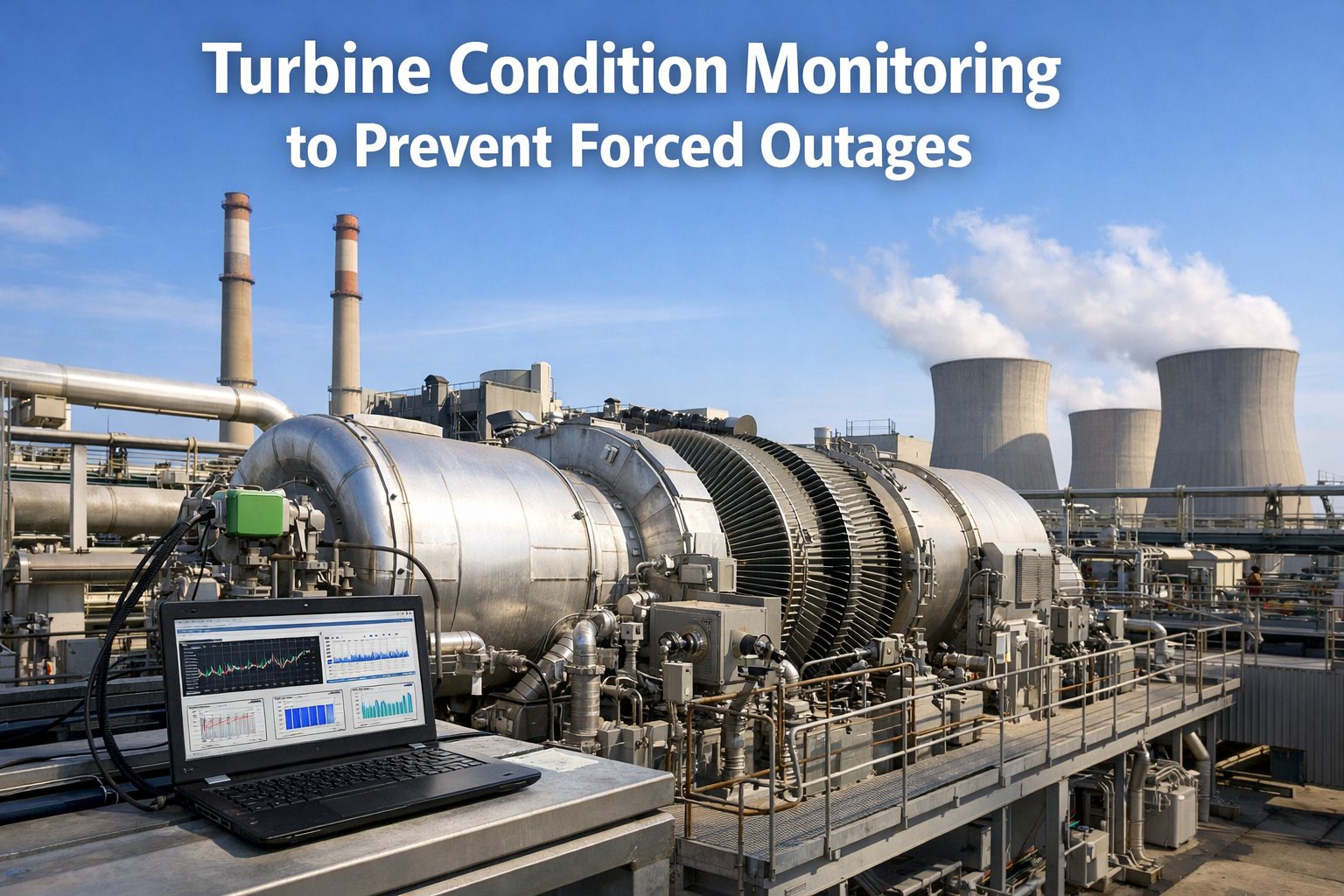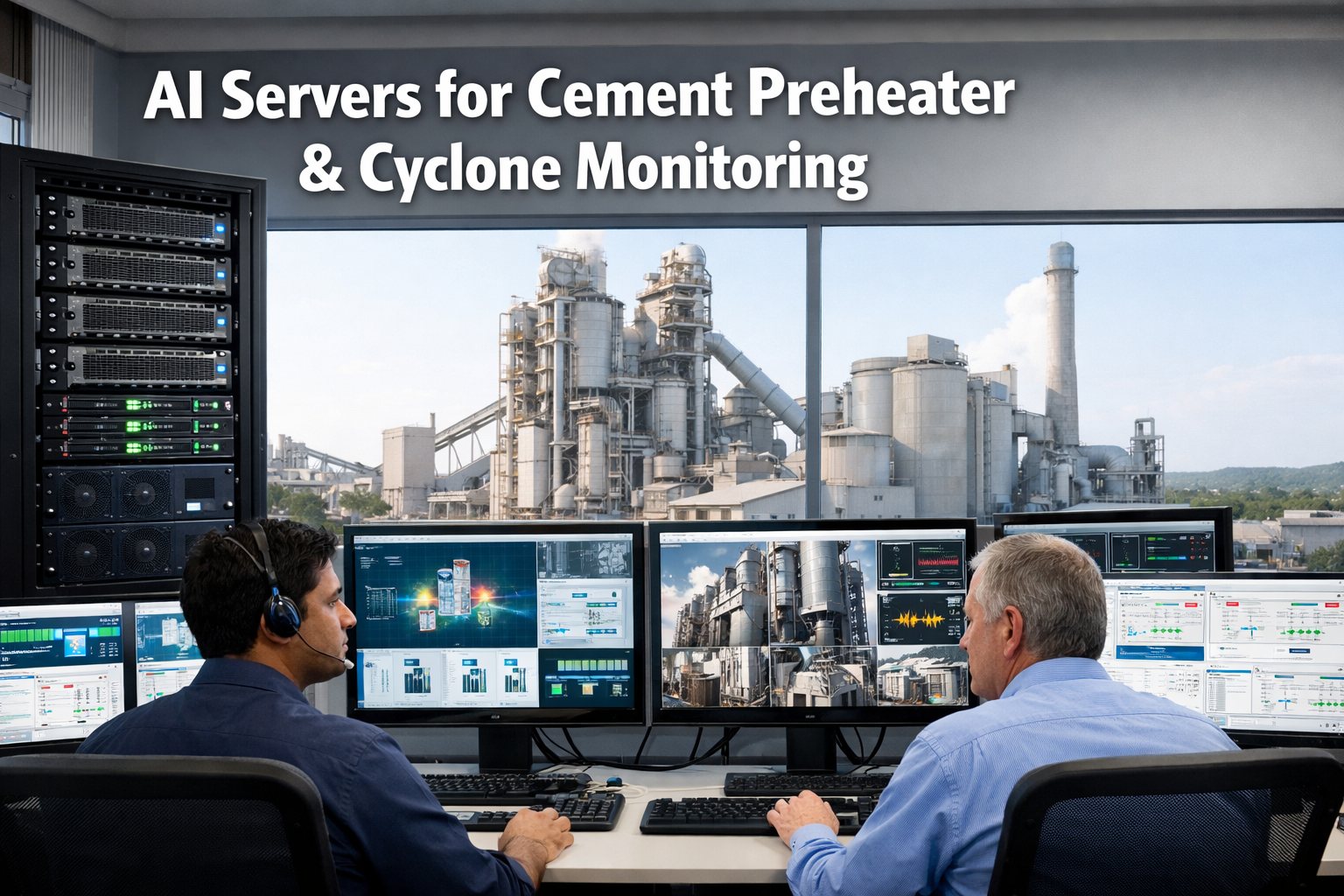Let's be honest – choosing plant maintenance software feels like picking between a Swiss Army knife and a full toolbox. Both can get the job done, but which one makes more sense for your facility?
If you're evaluating OxMaint AI and IBM Maximo, you're probably wondering: "Do I need enterprise-grade complexity, or will a modern, AI-powered solution deliver better results?" After helping dozens of US manufacturers make this decision, we've seen firsthand how the right choice can transform operations – and how the wrong one can drain budgets and frustrate teams.
This isn't about bashing the competition. IBM Maximo is a powerful platform with decades of history. But times are changing, and what worked in 2005 might not be your best bet in 2025. Let's dive into an honest comparison that'll help you make the smartest decision for your facility.
The Tale of Two Platforms: Understanding the Fundamental Differences
IBM Maximo is the industry veteran – think of it as the mainframe of maintenance management. Launched in 1985, it's built for massive enterprises with complex needs and deep pockets. It's comprehensive, customizable, and comes with IBM's enterprise stamp of approval.
OxMaint AI is the new generation – born in the cloud, raised on artificial intelligence, and designed for the way modern manufacturers actually work. It's what happens when you strip away decades of legacy code and rebuild maintenance management from scratch for today's connected world.
Key Insight: Maximo was built when fax machines were cutting-edge. OxMaint AI was built when AI and mobile-first design are table stakes. This fundamental difference impacts everything from user experience to implementation time.
Feature Comparison: What You Actually Get
| Feature | OxMaint AI | IBM Maximo |
|---|---|---|
| Implementation Time | 2-4 weeks | 6-18 months |
| AI-Powered Predictive Maintenance | Native, included | Add-on module (extra cost) |
| Mobile Experience | Mobile-first design | Responsive web app |
| User Training Required | 2-3 hours | 40-80 hours |
| Starting Price | $89/user/month | $300+/user/month |
| Customization | Configuration-based | Code-level customization |
| Integration Capabilities | Modern APIs, pre-built connectors | Extensive but complex integration |
| Cloud vs On-Premise | Cloud-native only | Both options available |
The Real Cost: Beyond the Sticker Price
Here's where things get interesting. When manufacturers tell us they're considering Maximo, we always ask: "Have you calculated the total cost of ownership?"
IBM Maximo True Costs:
- Software licenses: $300-500 per user/month
- Implementation: $100,000 - $1,000,000+ (yes, really)
- Annual maintenance: 20% of license cost
- Customization: $150-300/hour for consultants
- Training: $2,000-5,000 per user
- Infrastructure (if on-premise): $50,000+
OxMaint AI True Costs:
- Software subscription: $89-149 per user/month
- Implementation: Often included or $5,000-25,000
- Annual maintenance: Included in subscription
- Configuration: Usually self-service or minimal cost
- Training: Included with onboarding
- Infrastructure: $0 (cloud-native)
Reality Check: A 50-person maintenance team could spend $500,000+ in year one with Maximo, versus $60,000 with OxMaint AI. That's $440,000 for actual maintenance improvements instead of software.
User Experience: The Make-or-Break Factor
Let's talk about what happens after you sign the contract. Your maintenance team's adoption rate determines your ROI, and here's where the generational gap shows.
OxMaint AI User Experience
- Intuitive interface technicians actually use
- Voice-to-text work order creation
- AI suggestions for problem-solving
- Offline mobile functionality
- 2-hour average training time
IBM Maximo User Experience
- Powerful but complex interface
- Extensive menu systems
- Requires dedicated training
- Desktop-optimized workflows
- 40+ hour training typical
One maintenance manager told us: "With Maximo, we spent more time training on the software than we did on actual maintenance procedures. With OxMaint, my team was productive on day two."
AI and Predictive Capabilities: The Future is Now
Here's where the new school really shines. OxMaint AI was built with artificial intelligence at its core, not bolted on as an afterthought.
OxMaint AI Capabilities:
- Automatic failure pattern recognition
- Predictive maintenance scheduling based on real-time data
- AI-powered root cause analysis
- Smart parts inventory optimization
- Natural language processing for quick searches
IBM Maximo AI Capabilities:
- Available through Maximo Application Suite
- Requires additional modules and configuration
- Watson IoT integration (additional cost)
- More complex setup and data requirements
The difference? With OxMaint, you're preventing failures from day one. With Maximo, you might spend months setting up the predictive features – if your budget allows for the add-ons.
See the AI Difference in Action
Watch how OxMaint AI predicts equipment failures before they happen, saving manufacturers an average of $200,000 annually in prevented downtime.
Getting Started Book a DemoWho Should Choose What? An Honest Assessment
Choose IBM Maximo If:
- You're a Fortune 500 company with dedicated IT resources
- You need deep integration with other IBM enterprise systems
- You have complex regulatory requirements that demand extensive customization
- You prefer on-premise solutions for security reasons
- Budget is less important than having every possible feature
Choose OxMaint AI If:
- You want to be operational in weeks, not months
- User adoption and ease of use are priorities
- You believe in AI-driven efficiency gains
- You prefer predictable, transparent pricing
- You want modern, mobile-first technology
- You'd rather invest savings in equipment than software
The Implementation Reality Check
Let's paint two pictures of what implementation actually looks like:
Typical Maximo Implementation:
Month 1-3: Requirements gathering, system design, infrastructure setup
Month 4-9: Configuration, customization, integration development
Month 10-12: Testing, training, pilot rollout
Month 13-18: Full deployment, optimization, issue resolution
Typical OxMaint Implementation:
Week 1: Account setup, data import, initial configuration
Week 2: Team training, workflow customization
Week 3: Pilot with select equipment/areas
Week 4: Full rollout and optimization
One plant manager summed it up perfectly: "By the time we would have finished planning our Maximo implementation, we were already seeing ROI from OxMaint."
The Verdict: It's About Your Priorities
Look, IBM Maximo is like buying a semi-truck when you might need a pickup. It's incredibly powerful, highly customizable, and comes with IBM's enterprise credibility. For massive organizations with complex needs and big budgets, it might be the right choice.
But for the 90% of manufacturers who want to improve maintenance operations without the complexity and cost? OxMaint AI delivers better results, faster implementation, and happier maintenance teams at a fraction of the price.
The question isn't "Which platform has more features?" It's "Which platform will actually get used and deliver ROI?" In our experience, that's where modern, AI-powered solutions like OxMaint shine.
Ready to See the Difference?
Join hundreds of US manufacturers who've made the switch to smarter maintenance management. See real ROI in weeks, not years.
Getting Started Book a DemoFrequently Asked Questions
1. Can OxMaint AI handle complex manufacturing environments like Maximo?
Yes, OxMaint AI is built to scale from single facilities to multi-site operations. While Maximo offers more customization options, OxMaint's intelligent configuration handles 95% of manufacturing maintenance needs without custom code. We've successfully deployed in automotive plants, food processing facilities, and discrete manufacturing operations with 500+ assets.
2. What about data migration from our existing Maximo system?
Data migration from Maximo to OxMaint typically takes 1-2 weeks. Our migration team handles asset hierarchies, work order history, spare parts data, and preventive maintenance schedules. Most clients find their data is actually cleaner and more accessible after migration, as we help eliminate years of accumulated complexity.
3. How does OxMaint AI's predictive maintenance compare to Maximo Predict?
OxMaint AI's predictive capabilities are native and start working immediately with your historical data. Maximo Predict requires separate licensing, complex setup, and often additional IoT infrastructure. Our clients typically see their first predictive insights within 30 days, while Maximo Predict implementations often take 6+ months to show value.
4. Is OxMaint AI suitable for highly regulated industries?
OxMaint AI meets compliance requirements for most manufacturing sectors including FDA, ISO, and OSHA standards. While Maximo offers more granular audit controls for specialized industries like nuclear power, OxMaint handles regulatory needs for 90% of manufacturers with built-in compliance workflows and reporting.
5. What's the real ROI difference between OxMaint AI and IBM Maximo?
Based on customer data: OxMaint AI users typically see positive ROI within 3-6 months, with average savings of $200,000 annually from reduced downtime and improved efficiency. Maximo implementations often take 18-24 months to show positive ROI due to high upfront costs. The 5-year TCO for OxMaint is typically 70% less than Maximo for mid-sized manufacturers.